It is simple to register as an eBay seller. It is very simple to create seller account on eBay. You can set up your seller account by following this step-by-step guide.
Step 1: Create an eBay account to create seller account on eBay
- Go to the eBay website. (https://www.ebay.com/)
- Click “Register” in the upper left corner of the homepage if you do not already have an eBay account. To create a personal account, enter the necessary information (password, email address, and name).
- Verify Your Email: eBay will send you an email confirming your account once you register. On the email, click the verification link.
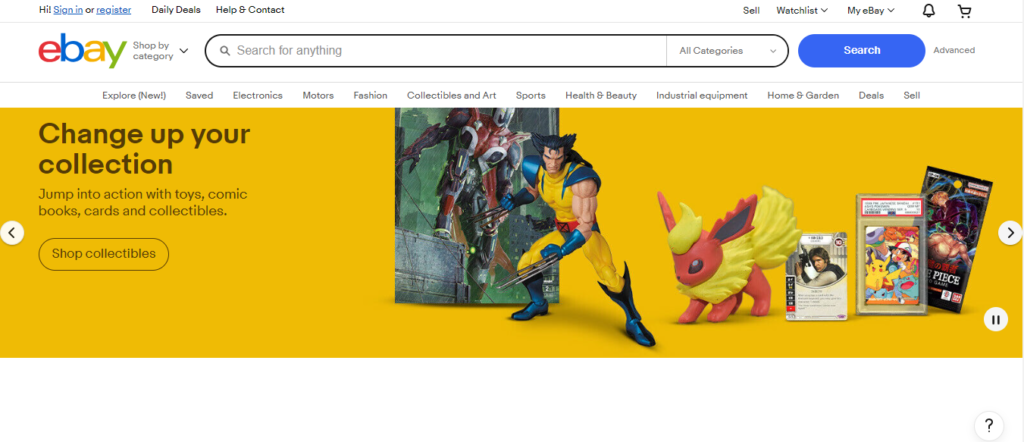
Step 2: Switch to a Seller Account on eBay
- Log in: If you have not already, sign in to your eBay account.
- Go to Selling Options: Click “My eBay” in the upper right corner, then choose “Selling” from the drop-down menu.
- Start Selling: At the top of the page, click the “Start Selling” or “Sell” button. You will be directed to a page where you can start listing items for sale.
- Select an Account Type: If you plan to sell only occasionally, you can use a personal account. If you intend to sell regularly or run a business, you should open a business account. To change this, go to the account settings and click “Switch to a Business account.”
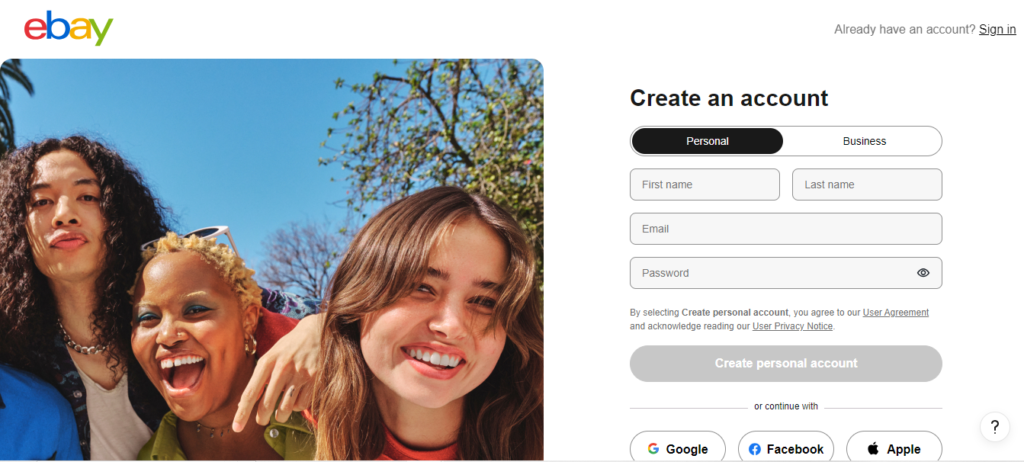
Step 3: Set Up Payment Method
- Select Payment Method: eBay will prompt you to specify how you want to receive payments. To receive payments from buyers, you typically need to link your PayPal or bank account.
- Verify Your Identity: eBay may request additional information to confirm your identity and payment information.
Step 4: Create Your First Listing
- List an Item: Click the “Sell” button at the top of the page. You will be prompted to enter information about the item you wish to sell, such as its title, category, condition, and description.
- Set a Price: Choose between auction-style listings or fixed-price listings. For auctions, you will set a starting bid, while for fixed-price sales, you will specify the price you want to sell the item for.
- Upload clear photos of your items. eBay allows you to upload multiple images freely.
- Shipping Options: Select whether you will cover shipping costs or pass them on to the buyer. eBay can help you calculate shipping costs based on the weight and size of your item.
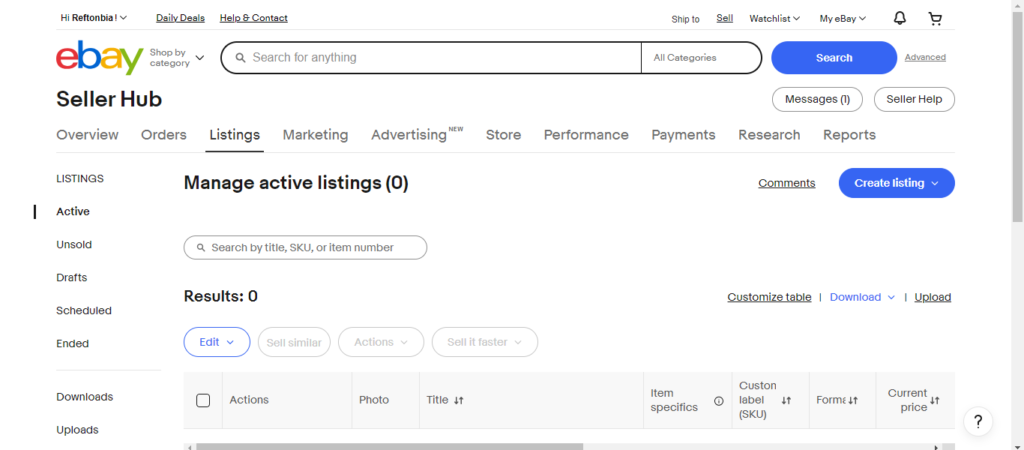
Step 5: Review and Publish Your Listing
- Review Your Listing: Double-check all of the details in your listing to ensure they are correct.
- Publish: Once you are satisfied, click “List it” to put your item up for sale.
Step 6: Manage Your Listings and Sales
- Keep an eye on your listings using the “My eBay” section. You can track views, bids, and offers.
- Communicate with Buyers: Respond to any buyer inquiries promptly.
- Complete the Sale: Once your item sells, you will be notified. To ship the item to the buyer, follow the instructions provided by eBay.
This is the whole process of creating seller account on eBay. Now you can sell your products on eBay.

It’s really very difficult in tis full oof activiy life to listen news on Television, therefore I
only use the web for that purpose, and obtain the latest news. https://www.waste-ndc.pro/community/profile/tressa79906983/
It’s reazlly very difficult in this full of activity life to listen newws
on Television, therefore I only use the web ffor that purpose, annd obtain the latest news. https://www.waste-ndc.pro/community/profile/tressa79906983/